Digital Citizen: Is Seeing Believing?

Have you heard someone ever say, “That’s fake news!”
Have you ever seen something that you knew was fake news? Vote down below.
What is Fake News?
Fake news is false or misleading information presented as news. It often has the aim of damaging the reputation of a person or organization, or making money through advertising revenue.
Some media is fun and harmless but other media can be dangerous or addictive!
Take a moment to reflect on the following….
Consider where the facts of the story come from: Does the story include attributions or citations to other reliable sources of information? Are there links that lead to sources that aren’t produced by the same organization or other questionable outlets? Is there enough information provided about sources that you could potentially look them up yourself, or are they left vague?
There are a few ways we can be smart fact checkers.
First, let us identify the parts and structure of an online news article. Also, let’s learn about things to watch out for when reading online news pages, such as sponsored content and advertisements.
Watch this short video on how to spot fake news:
Now that you have learned how to check a website’s credibility let’s look at fake news pictures…
Often, pictures and videos are altered or photoshopped.
Alter means to change the way something looks, sometimes using a computer or other digital tools. Below you see an image of what a birth and a tiger mutated would look like, we know this cannot happen in real life.

You should always ask yourself why the creators choose to edit or photoshop their work. Is it to sell a product? Is it to make someone look inhumanly flawless? Are they photoshopping a picture to preserve the memory?
Now that we know what fake news is and how people share it with a click of a button. Let’s discuss the topic of accuracy and credibility.
Let’s take a look at this article that shows us how to identify and analyze credible sources!
https://www.scribbr.com/citing-sources/credible-sources/
Credibility (noun). The quality of being trusted and believed in.
You can also take a look a this article that talks about the impacts that fake news can have on individuals and society as a whole.

https://www.colorado.edu/coloradan/2020/10/01/truth-about-fake-news
One way to know it is a credible source is to look for the cited work.
But, Ms. Munoz what is cited work….
Information that is cited allows others to find the author, book, or quote mentioned to know it is not fake information. One step further, you can look up that author and decided if they are credible.
Sometimes, this can take a lot of time. However, knowing the truth is well worth the extra steps.
Work cited is used for credibility, but it’s important (not to mention courteous) to cite all your sources. Give credit when credit is due. Not giving credit to the original creator is called plagiarism.
Plagiarism is when a writer uses someone else’s words as his own. Plagiarism is considered cheating or stealing and it can result in serious consequences.
Imagine you entered an artwork competition at school, and your drawing won first place! Your artwork was hung up at school for everyone to see, but someone else’s name was on the art instead of yours. How would that make you feel?
A lot of times when you do school projects, you look online to find information about things you’re learning about. You might find images, articles, or videos that you want to use in your project. It’s totally fine to do that, but we just have to remember to give credit to the person who created what you use.
How would you feel if your art was taken and used by someone else? Turn to your right elbow partner and share.
So, how do you give credit aka cite your work?
At the end of your assignments, include the authors name, the title of the book/article and the website you visited. Here is an example. Insert proper information between brackets.
[Authors full name], [Title of book/article], [Website name]
I have included a checklist. Feel free to print or save as a PDF for future reference here. https://drive.google.com/file/d/10g52GDPuxCX4V150-KPip3y5HGVj7-IA/preview?
Here is an example of a correct work cited !
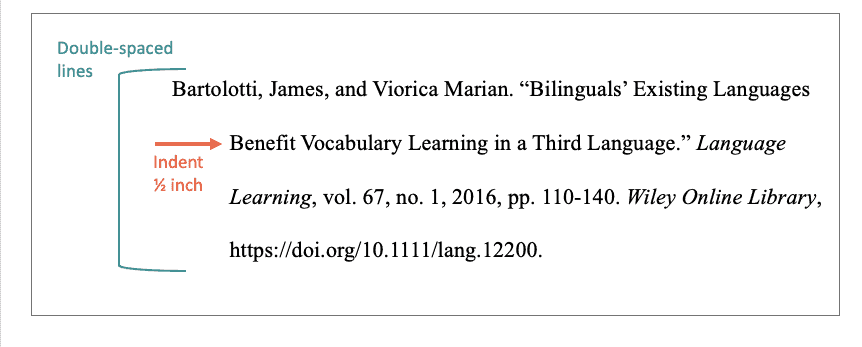
Take away and home reflection…
Ask your parents what was the most recent thing they saw regarding fake news and where did they see it?
Works Cited:
https://www.colorado.edu/coloradan/2020/10/01/truth-about-fake-news
https://www.easybib.com/guides/citation-guides/mla-format/how-to-format-a-mla-works-cited-list/
https://www.intheblack.com/articles/2020/10/02/7-ways-to-spot-real-facts-from-fake-news
https://blogs.ncl.ac.uk/subject-support/category/fake-news/
https://www.scribbr.com/citing-sources/credible-sources/
https://tusco.tv/news/extremely-rare-bird-visits-tuscarawas-county


